In the next few days, we will be making some exciting changes to ERDAS TITAN.
During this transition, you may need to change your default basemap in the TITAN Viewer. You can do this by following these simple instructions:
1. Select the Services tab in the Geospatial Instant Messenger (GeoIM)
2. Expand Map Collections/Master Server
3. Choose from three global coverages:
- Topography_003.tif.lr
- naturalearth.tif.lr
- world.topo.bathy.200407.3x5400x2700.tif.lr
4. Right click on a coverage and select ‘Set As Default Basemap”
5. Close and reopen your TITAN Viewer (reopen Viewer from GeoIM: File/Launch TITAN Viewer)
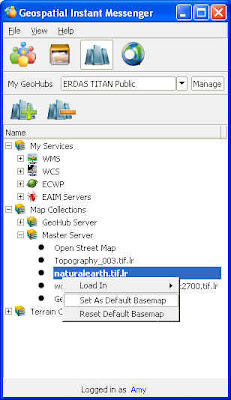
OpenStreetMap (OSM), a collaborative global map project, will be your default basemap in a TITAN Client auto-update next week.
Thank you for being a part of the ERDAS TITAN Community!






